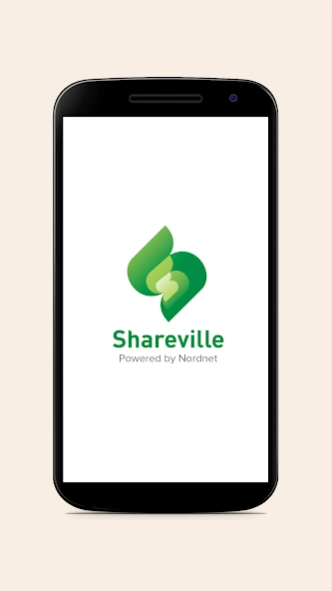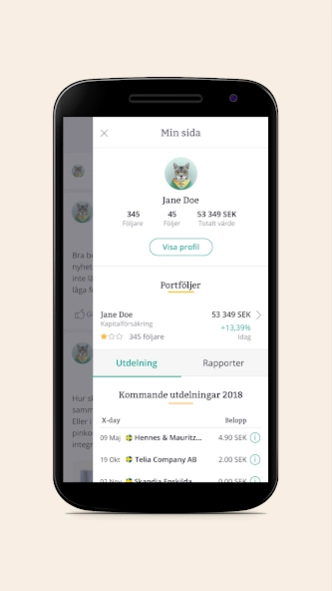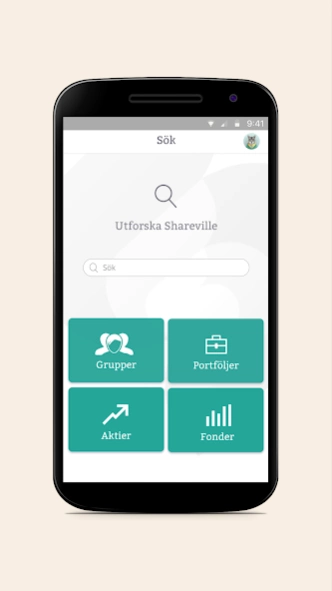Shareville 2.0.22
Continue to app
Free Version
Publisher Description
Shareville - Trade stocks & mutual funds and share information in a whole new way.
Share Ville is a social commerce platform that makes it possible to trade stocks & mutual funds and share information in a whole new way. As a user, you can see straight into the tens of thousands of skilled savers' deposits. You can follow the best, get updates in real time and act directly through your Nordnet account.
Some of the features of the app
- Keep track of your Nordnet account in a simple way
- Follow other members, securities and groups
- Get push notifications instantly when someone you follow is
- Create your personal news feed
- See how the other members take care of their own money - in real time
- Comment and participate in discussions
- Create open or locked groups
- Buy stocks and mutual funds directly through Nordnet
The app is free.
When shopping app via Nordnet Nordnet's applicable price list applicable to the
products and services you utilize, https://www.nordnet.se/mux/web/nordnet/pricelist.html
When the ladder down our app, you agree to our use of cookies. How we use cookies, https://www.shareville.se/faq#aboutcookies
Contact details
Share Ville AB
c / o Nordnet Bank AB
Box 14077
167 14 Bromma
Tel + 46-8-410 560 00
corporate identity number 556806-7200
E-mail: info@shareville.se
www.shareville.se
Feedback
We use your feedback as we develop the app further. Rate it gladly, and contribute your comments.
Security
All logged traffic between the app and our systems is encrypted. Do not leave the phone aside
without first logging out. If you have been inactive for more than 15 minutes, you will be logged out automatically
your banking session.
Share Ville AB 2015
About Shareville
Shareville is a free app for Android published in the Accounting & Finance list of apps, part of Business.
The company that develops Shareville is Shareville AB. The latest version released by its developer is 2.0.22.
To install Shareville on your Android device, just click the green Continue To App button above to start the installation process. The app is listed on our website since 2023-10-18 and was downloaded 1 times. We have already checked if the download link is safe, however for your own protection we recommend that you scan the downloaded app with your antivirus. Your antivirus may detect the Shareville as malware as malware if the download link to se.shareville.shareville is broken.
How to install Shareville on your Android device:
- Click on the Continue To App button on our website. This will redirect you to Google Play.
- Once the Shareville is shown in the Google Play listing of your Android device, you can start its download and installation. Tap on the Install button located below the search bar and to the right of the app icon.
- A pop-up window with the permissions required by Shareville will be shown. Click on Accept to continue the process.
- Shareville will be downloaded onto your device, displaying a progress. Once the download completes, the installation will start and you'll get a notification after the installation is finished.